
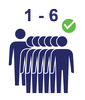

Duration: 3h
Max attendees: 6
Skills : beginner to amateur
If your camera is in automatic mode but you want to unlock its full potential, try this course! On the agenda:
- Vocabulary
- Types of lenses
- Camera modes
- Landscape photography: framing, effects, composition
- Tips for better shots: weather, golden and blue hours...
- Camera shooting techniques such as long exposure, capturing movement, creating panoramas, how to achieve background or foreground blur
- Macro photography
- How to avoid post-processing?
- Back home: how to store and classify pictures. Easy and quick retouching (allowed in competitions).




